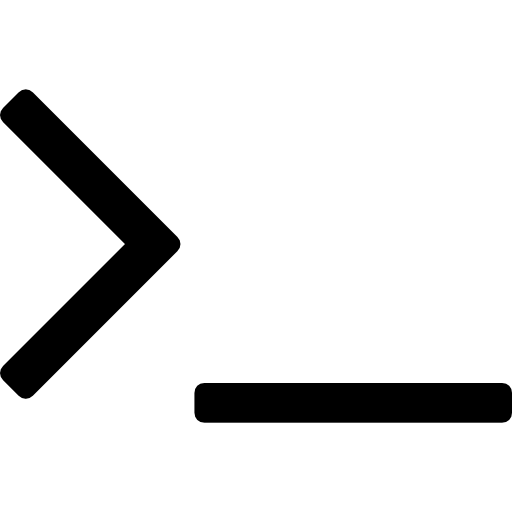At first glance, it may seem that web page video capturing is the trivial task and you can just google and get set of solutions.
However, I found only two ways on the Internet. The first way it uses some browsers extensions and certainly requires a GUI.
The second approach it uses PhatomJS in pair with FFmpeg, you should capture page screenshots with overlay (for example 25 screenshots for 1-second video with 25 FPS) and then join all these screenshots into video with FFmpeg.
This simple solution works, but only for small videos.
When you need to capture 5 minutes video with 60 FPS it requires around 5 min * 60 sec * 60 frames/sec = 18000 frames (screenshots). As you understand, this works very slowly because it requires a lot I\O operations.
More information about this solution you can read here.
In this article, I would like to describe a faster approach for record web page video with:
- PhatomJS
- Java
- Selenium
- Humble Video
Continue reading →