At first glance, it may seem that web page video capturing is the trivial task and you can just google and get set of solutions.
However, I found only two ways on the Internet. The first way it uses some browsers extensions and certainly requires a GUI.
The second approach it uses PhatomJS in pair with FFmpeg, you should capture page screenshots with overlay (for example 25 screenshots for 1-second video with 25 FPS) and then join all these screenshots into video with FFmpeg.
This simple solution works, but only for small videos.
When you need to capture 5 minutes video with 60 FPS it requires around 5 min * 60 sec * 60 frames/sec = 18000 frames (screenshots). As you understand, this works very slowly because it requires a lot I\O operations.
More information about this solution you can read here.
In this article, I would like to describe a faster approach for record web page video with:
- PhatomJS
- Java
- Selenium
- Humble Video
Humble Video (ex Xuggler) allows Java Virtual Machine developers (Java, Scala, Clojure, JRuby, etc.) to decode, analyze/modify and encode audio and video data into 100s of different formats (e.g. H264, AAC, MP3, FLV, etc.). It uses the FFmpeg project under the covers. Humble Video is a mix of Java and native code, and the native code is written in C++, C and Assembly.
Despite Humble is based on FFmpeg I discovered that in my case it works faster that FFmpeg directly (for example with ffmpeg-cli-wrapper).
Prerequisites
So, first of all, we need to create new Java project. Let’s create Gradle project and add following dependencies:
compile('org.seleniumhq.selenium:selenium-java:3.0.0') // Selenium
compile('com.github.detro:ghostdriver:2.0.0') // Driver for PhatomJS
compile('io.humble:humble-video-all:0.2.1') // Humble
And repository with ghostdriver
maven { url 'https://jitpack.io' }
Also, let’s download and install PhantomJS and add binary to the path
Windows (run cmd as administrator):
setx path "%path%;C:\Program Files\phantomjs-%VERSION%-windows\bin"
Linux:
sudo ln -s /path/to/phantomjs /usr/local/bin/
And check the installation
phantomjs --version 2.1.1
Capture screenshot
Let’s create SeleniumService class for capturing screenshot with Selenium and PhantomJS
package org.dd.webvideo.service;
import org.openqa.selenium.Dimension;
import org.openqa.selenium.OutputType;
import org.openqa.selenium.phantomjs.PhantomJSDriver;
import org.openqa.selenium.remote.DesiredCapabilities;
import org.openqa.selenium.remote.RemoteWebDriver;
import java.io.File;
public class SeleniumService {
private final int width;
private final int height;
public SeleniumService(int width, int height){
this.width = width;
this.height = height;
}
public File getUrlScreenshot(String url){
DesiredCapabilities caps = new DesiredCapabilities();
RemoteWebDriver driver = new PhantomJSDriver(caps);
driver.manage().window().setSize(new Dimension(width, height));
driver.get(url);
File screenshotFile = driver.getScreenshotAs(OutputType.FILE);
screenshotFile.deleteOnExit();
driver.quit();
return screenshotFile;
}
}
Render a video
First of all, we need to calculate required frames count based on screenshot size and required video duration.
int framesRequired = duration * fps;
double frameOffset = getFrameOffset(sourceImage, framesRequired);
.....
private double getFrameOffset(BufferedImage sourceImage, final double framesRequired) {
return (double) (sourceImage.getHeight() - height) / framesRequired;
}
Then, create Muxer and Encoder with default codec for the format (mp4).
private static final PixelFormat.Type DEFAULT_PIXEL_FORMAT = PixelFormat.Type.PIX_FMT_YUV420P;
private static final String DEFAULT_PRESET = "ultrafast";
....
final MediaPacket packet = MediaPacket.make();
final Muxer muxer = Muxer.make(outputFilename.getAbsolutePath(), null, formatName);
final MuxerFormat muxerFormat = muxer.getFormat();
final Encoder encoder = createEncoder(muxerFormat);
muxer.addNewStream(encoder);
muxer.open(null, null);
....
private Encoder createEncoder(MuxerFormat muxerFormat) {
final Codec codec = Codec.findEncodingCodec(muxerFormat.getDefaultVideoCodecId());
Encoder encoder = Encoder.make(codec);
encoder.setProperty("preset", DEFAULT_PRESET);
encoder.setWidth(width);
encoder.setHeight(height);
encoder.setPixelFormat(DEFAULT_PIXEL_FORMAT);
encoder.setTimeBase(getFrameRate());
if (muxerFormat.getFlag(MuxerFormat.Flag.GLOBAL_HEADER))
encoder.setFlag(Encoder.Flag.FLAG_GLOBAL_HEADER, true);
encoder.open(null, null);
return encoder;
}
Next, we need to make sure we have the right MediaPicture format objects to encode data with. We also need to create MediaPictureConverter for convert BufferedImage to MediaPicture.
final MediaPicture frameMediaPicture = createMediaPicture(encoder); MediaPictureConverter converter = null; // Lazy converter creation
And finally, let’s encode and write frames.
for (int frameIndex = 0; frameIndex < framesRequired; frameIndex++) {
int currentFrameOffset = (int) (frameIndex * frameOffset);
final BufferedImage frameImage = cropImage(sourceImage, new Rectangle(0, currentFrameOffset, width, height));
if (converter == null)
converter = MediaPictureConverterFactory.createConverter(frameImage, frameMediaPicture);
converter.toPicture(frameMediaPicture, frameImage, frameIndex);
writeFrame(muxer, encoder, frameMediaPicture, packet);
}
...
private BufferedImage cropImage(BufferedImage src, Rectangle rect) {
BufferedImage clipped = src.getSubimage(rect.x, rect.y, rect.width, rect.height);
BufferedImage out = new BufferedImage(clipped.getWidth(), clipped.getHeight(), clipped.getType());
out.getGraphics().drawImage(clipped, 0, 0, null);
return out;
}
...
private void writeFrame(Muxer muxer, Encoder encoder, MediaPicture picture, MediaPacket packet) {
do {
encoder.encode(packet, picture);
if (packet.isComplete())
muxer.write(packet, false);
} while (packet.isComplete());
}
The last step it’s flushing encoder cache and close the Muxer.
flushCache(muxer, encoder, packet);
muxer.close();
....
private void flushCache(Muxer muxer, Encoder encoder, MediaPacket packet) {
writeFrame(muxer, encoder, null, packet);
}
Then, assemble these code into ScreenshotVideoService class.
package org.dd.webvideo.service;
import io.humble.video.Codec;
import io.humble.video.Encoder;
import io.humble.video.MediaPacket;
import io.humble.video.MediaPicture;
import io.humble.video.Muxer;
import io.humble.video.MuxerFormat;
import io.humble.video.PixelFormat;
import io.humble.video.Rational;
import io.humble.video.awt.MediaPictureConverter;
import io.humble.video.awt.MediaPictureConverterFactory;
import javax.imageio.ImageIO;
import java.awt.Rectangle;
import java.awt.image.BufferedImage;
import java.io.File;
import java.io.IOException;
import java.util.logging.Logger;
public class ScreenshotVideoService {
private static final Logger LOG = Logger.getLogger(ScreenshotVideoService.class.getName());
private static final PixelFormat.Type DEFAULT_PIXEL_FORMAT = PixelFormat.Type.PIX_FMT_YUV420P;
private static final String DEFAULT_PRESET = "ultrafast";
private final int width;
private final int height;
private final String formatName;
private final int fps;
public ScreenshotVideoService(int width, int height, String formatName, int fps) {
this.width = width;
this.height = height;
this.formatName = formatName;
this.fps = fps;
}
public File prepareVideo(File input, int duration) {
LOG.info("Starting screenshot video encoding");
File outputFile = new File("./output-" + System.currentTimeMillis() + "." + formatName);
try {
BufferedImage sourceImage = openSourceImage(input);
recordVideo(sourceImage, outputFile, duration);
} catch (InterruptedException | IOException e) {
LOG.severe("Can't record page video");
throw new IllegalStateException(e);
}
return outputFile;
}
private void recordVideo(BufferedImage sourceImage, final File outputFilename, final int duration) throws
InterruptedException, IOException {
int framesRequired = duration * fps;
double frameOffset = getFrameOffset(sourceImage, framesRequired);
final MediaPacket packet = MediaPacket.make();
final Muxer muxer = Muxer.make(outputFilename.getAbsolutePath(), null, formatName);
final MuxerFormat muxerFormat = muxer.getFormat();
final Encoder encoder = createEncoder(muxerFormat);
muxer.addNewStream(encoder);
muxer.open(null, null);
final MediaPicture frameMediaPicture = createMediaPicture(encoder);
LOG.info(String.format("Start decode. Frames required: %s. Duration: %s sec. Frame offset: %s.", framesRequired, duration, frameOffset));
MediaPictureConverter converter = null;
long startTime = System.currentTimeMillis();
for (int frameIndex = 0; frameIndex < framesRequired; frameIndex++) {
logFps(frameIndex, startTime);
int currentFrameOffset = (int) (frameIndex * frameOffset);
final BufferedImage frameImage = cropImage(sourceImage, new Rectangle(0, currentFrameOffset, width, height));
if (converter == null)
converter = MediaPictureConverterFactory.createConverter(frameImage, frameMediaPicture);
converter.toPicture(frameMediaPicture, frameImage, frameIndex);
writeFrame(muxer, encoder, frameMediaPicture, packet);
}
flushCache(muxer, encoder, packet);
muxer.close();
}
private void writeFrame(Muxer muxer, Encoder encoder, MediaPicture picture, MediaPacket packet) {
do {
encoder.encode(packet, picture);
if (packet.isComplete())
muxer.write(packet, false);
} while (packet.isComplete());
}
private void flushCache(Muxer muxer, Encoder encoder, MediaPacket packet) {
writeFrame(muxer, encoder, null, packet);
}
private void logFps(int currentFrame, long startTime) {
if (currentFrame > 0 && currentFrame % 100 == 0) {
int fps = (int) (currentFrame / ((System.currentTimeMillis() - startTime) / 1000));
LOG.info(String.format("Decode video. Frame [%s]. FPS [%s]", currentFrame, fps));
}
}
private MediaPicture createMediaPicture(Encoder encoder) {
final MediaPicture picture = MediaPicture.make(encoder.getWidth(), encoder.getHeight(), DEFAULT_PIXEL_FORMAT);
picture.setTimeBase(getFrameRate());
return picture;
}
private Encoder createEncoder(MuxerFormat muxerFormat) {
final Codec codec = Codec.findEncodingCodec(muxerFormat.getDefaultVideoCodecId());
Encoder encoder = Encoder.make(codec);
encoder.setProperty("preset", DEFAULT_PRESET);
encoder.setWidth(width);
encoder.setHeight(height);
encoder.setPixelFormat(DEFAULT_PIXEL_FORMAT);
encoder.setTimeBase(getFrameRate());
if (muxerFormat.getFlag(MuxerFormat.Flag.GLOBAL_HEADER))
encoder.setFlag(Encoder.Flag.FLAG_GLOBAL_HEADER, true);
encoder.open(null, null);
return encoder;
}
private Rational getFrameRate() {
return Rational.make(1, fps);
}
private BufferedImage openSourceImage(File input) throws IOException {
return convertImageToBGR(ImageIO.read(input));
}
private double getFrameOffset(BufferedImage sourceImage, final double framesRequired) {
return (double) (sourceImage.getHeight() - height) / framesRequired;
}
private BufferedImage convertImageToBGR(BufferedImage sourceImage) {
BufferedImage image = new BufferedImage(sourceImage.getWidth(), sourceImage.getHeight(), BufferedImage.TYPE_3BYTE_BGR);
image.getGraphics().drawImage(sourceImage, 0, 0, null);
return image;
}
private BufferedImage cropImage(BufferedImage src, Rectangle rect) {
BufferedImage clipped = src.getSubimage(rect.x, rect.y, rect.width, rect.height);
BufferedImage out = new BufferedImage(clipped.getWidth(), clipped.getHeight(), clipped.getType());
out.getGraphics().drawImage(clipped, 0, 0, null);
return out;
}
}
and create Main class
package org.dd.webvideo;
import org.dd.webvideo.service.ScreenshotVideoService;
import org.dd.webvideo.service.SeleniumService;
import java.io.File;
import java.util.logging.Logger;
public class Main {
private static final Logger LOG = Logger.getLogger(Main.class.toString());
private static final int DEFAULT_WIDTH = 1920;
private static final int DEFAULT_HEIGHT = 1080;
private static final int DEFAULT_FPS = 30;
private static final String DEFAULT_FORMAT = "mp4";
public static void main(String[] args) {
if (args.length != 2){
LOG.severe("Please provide argument. Example: java -jar webvideo.jar <URL> <DURATION_SECONDS>");
System.exit(1);
}
String url = args[0];
int durationSeconds = Integer.valueOf(args[1]);
int width = DEFAULT_WIDTH;
int height = DEFAULT_HEIGHT;
SeleniumService seleniumService = new SeleniumService(width, height);
ScreenshotVideoService screenshotVideoService = new ScreenshotVideoService(width, height, DEFAULT_FORMAT, DEFAULT_FPS);
File screenshotFile = seleniumService.getUrlScreenshot(url);
LOG.info(String.format("Screenshot captured to %s", screenshotFile.getAbsolutePath()));
final File videoFile = screenshotVideoService.prepareVideo(screenshotFile, durationSeconds);
LOG.info(String.format("Video saved to %s", videoFile.getAbsolutePath()));
}
}
Tests
INFO: Starting screenshot video encoding Jul 30, 2017 12:11:57 AM org.dd.webvideo.service.ScreenshotVideoService recordVideo INFO: Start decode. Frames required: 1800. Duration: 60 sec. Frame offset: 1.64. Jul 30, 2017 12:11:59 AM org.dd.webvideo.service.ScreenshotVideoService logFps INFO: Decode video. Frame [100]. FPS [100] ... Jul 30, 2017 12:12:18 AM org.dd.webvideo.service.ScreenshotVideoService logFps INFO: Decode video. Frame [1700]. FPS [85] Jul 30, 2017 12:12:20 AM org.dd.webvideo.service.ScreenshotVideoService recordVideo INFO: Decoding done. Took 22035 msec Jul 30, 2017 12:12:20 AM org.dd.webvideo.Main main INFO: Video saved to C:\output-1501362717572.mp4
Recording of 60 seconds video with 30 frames per seconds took 22035 msec (~22 sec) on the laptop with Intel Core i7-5600U @ 2.60GHz. Average performance is 85 FPS.
Sample video
Build
You can download build here.
- Extract downloaded archive.
- Navigate to bin folder.
- Run:
- Windows:
webvideo.bat <URL> <DURATION_SECONDS>
- Linux
./webvideo <URL> <DURATION_SECONDS>
- Windows:
Sources
Source code will be available soon on GitHub.
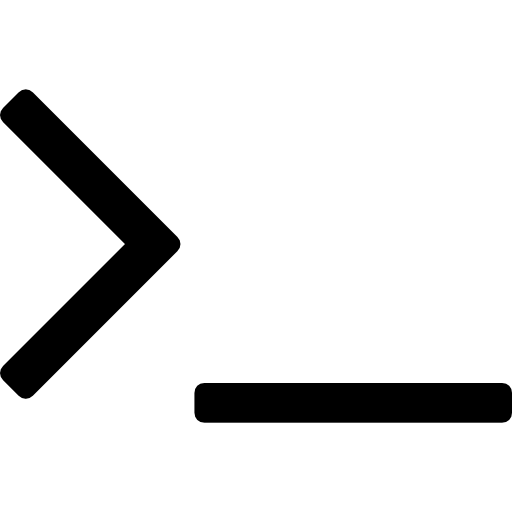
This is awesome! We’re actually looking at implementing something like this for a client and maybe we could work together, could you flick me an email?
Cheers!
Tim